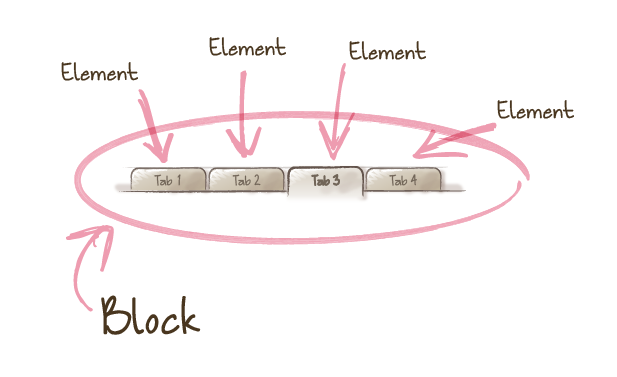首先还是最基础的两个问题:什么是BEM?什么是CSS Modules?
BEM(Block Element Modifer)
BEM的意思就是块(block)、元素(element)、修饰符(modifier),是由Yandex团队提出的一种前端命名方法论。这种巧妙的命名方法让你的CSS类对其他开发者来说更加透明而且更有意义。BEM命名约定更加严格,而且包含更多的信息,它们用于一个团队开发一个耗时的大项目。
1 2 3 | |
.block 代表了更高级别的抽象或组件。
.block__element 代表.block的后代,用于形成一个完整的.block的整体。
.block–modifier代表.block的不同状态或不同版本。
.block__element–modifier代表.element的不同状态或不同版本。
我们用一个搜索栏为例子:
1 2 3 4 | |
上面的这个CSS类名真是太不精确了,比如field,并不能告诉我们足够的信息。尽管我们可以用它们来完成工作,但它们确实非常含糊不清。用BEM记号法就会是下面这个样子:
1 2 3 4 | |
我们能清晰地看到有个叫.site-search的块,它的内部是一个叫.site-search__field的元素。并且.site-search还有另外一种形态叫.site-search–full。如果搜索栏还有验证,那么它还有一个error状态,可以用site-search__field–error。
虽然上面是个简单地例子,但相信你已经可以看到BEM带来的好处是命名独立,有意义,且可以清晰的表示模块结构。
BEM(或BEM的变体)是一个非常有用,强大,简单的命名约定,以至于让你的前端代码更容易阅读和理解,更容易协作,更容易控制,更加健壮和明确而且更加严密。
CSS Modules
在React中,我们以Web Component的方式实现应用。组件(Component)的概念中有一个很重要特性:完整和自包含,而对于一个完整的Web Component,包含HTML,JAVASCRIPT和CSS。
React通过JSX实现了在JavaScript中写HTML,但是还缺少一个重要的元素:CSS。
在2014年11月的NationJS上Christopher Chedeau谈到了“CSS in JS”的话题。给许多人带了思想上的一个冲击,也让React实现完整Web Component带来的曙光。
现在,已经有了三种最新的,最明智和最可行的实现React样式的方式。
React Style: https://github.com/js-next/react-style
JSX Style: https://github.com/petehunt/jsxstyle
Radium: https://github.com/FormidableLabs/radium
一般情况下,如果项目中有大量的CSS,会出现什么问题?如图
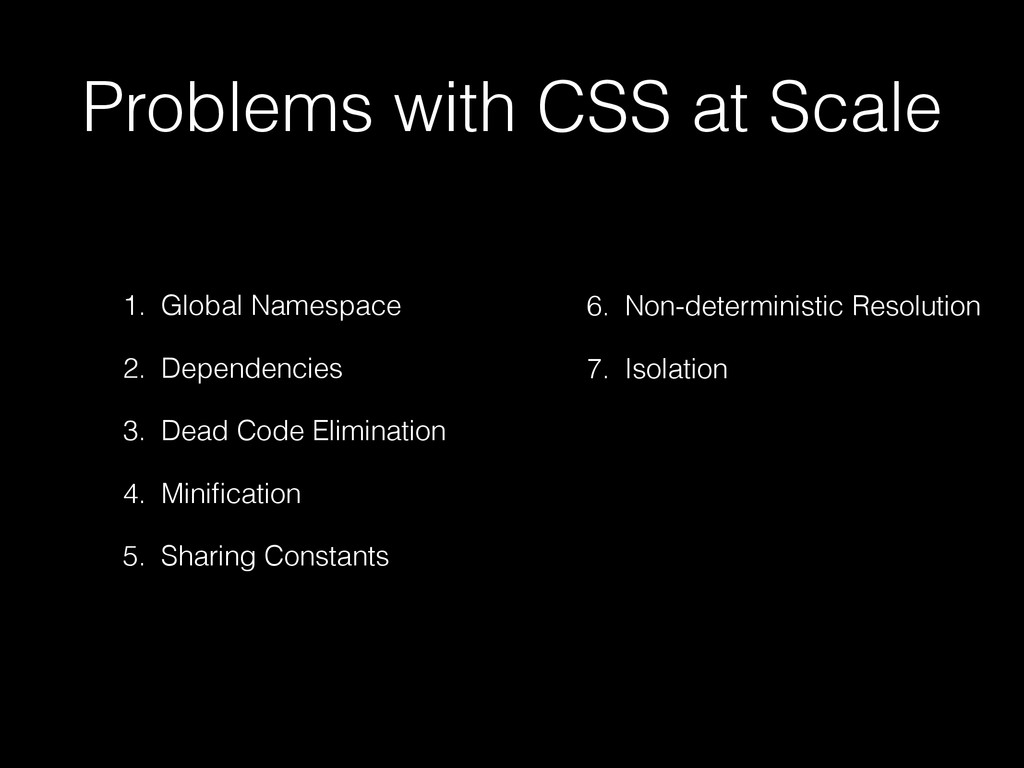
Christopher指出,如果你将样式都挪到JavaScript中,这些问题都有很好地解决方案,这点说的没错,但是会引入复杂度,以及不太习惯的CSS使用方式。CSS Modules团队觉得可以让CSS还是保持以前的样子,但是构建时,以style-in-JS的方式实现。
CSS Modules的项目地址: https://github.com/css-modules/css-modules
默认就是局部命名空间
在CSS Modules中每个文件都是独立编译,你可以使用更为简单地类命名方式,而不用担心它会污染全局。
我们以不同状态的Button为例,在没有CSS Modules的情况下,你可能会以Suit/BEM的方式来写CSS。
1 2 3 4 5 | |
1
| |
使用CSS Modules的方式,你就可以用下面这种方式来写:
1 2 3 4 5 | |
你应该发现,class的前缀button没有了,为什么?因为这个css文件的名字已经叫做submit-button.css,CSS Modules已经知道它的前缀,不需要再次定义了。
1 2 3 | |
以JavaScript的方式使用CSS。
然后,你再看看生成的最终页面的样子:
1 2 3 | |
最终生成的class的名字是Component Name + Class Name + Base64,保证了层次结构和唯一性。
鱼和熊掌的问题
对比一下BEM和CSS Modules,它们最终的目的都是给你带来独立,唯一和有意义的类命名。CSS Modules允许你以变量的方式将class获取并使用到元素上,并且省略了类名中Component Name前缀(也就是BEM中的B)。
在React中,Component一般会由多个元素组成(除了像Button这样比较简单地组件),就以上面的搜索框为例,在React中以CSS Modules的方式写,就有可能如下:
1 2 3 4 5 6 | |
对比一下BEM方式
1 2 3 4 5 6 | |
CSS Modules好像挺完美的,变量的方式传递class,在JavaScript的语境下似乎更有道理,但从本质上来说,与BEM相比,也就只是省略了Block这一个前缀,在这个看似好像很不错的方案下,有没有存在的问题?
问题
测试
在React的环境下,会使用Jest框架对组件进行测试,import styles from ‘./site-search.css’;这一个语句,并不是JavaScript的标准,只是CSS Modules的实现者,帮助你进行了编译,但Jest并不会编译。
所以这个时候,我们会在Jest的PreProcessor中处理这句话,这样才不会有语法解析错误。
1 2 3 4 5 6 7 8 9 10 11 | |
但与此同时,styles会变成空对象,由于我们使用了变量的方式,在测试中,并不能测试className的改变(因为state改变,去改变className)。相反,BEM因为是纯粹的字符串,所以它使可测试的。
在React中引入classnames模块
我们知道,在React中,通过state的改变来决定组件的样式变化,在没有外部力量帮助的情况下,你的代码就会如下:
1 2 3 4 5 6 7 8 9 10 11 12 13 14 15 16 17 18 19 20 | |
这个时候,可以引入classnames模块,例子来自classnames样例:
1 2 3 4 5 6 7 8 9 10 11 12 13 | |
问题是,classNames中传入的JavaScript对象,不可以用styles.normal作为key,如果要在CSS Modules的环境下,使用classnames,你需要像下面这样写:
1 2 3 4 5 6 7 8 9 10 11 12 13 14 | |
如果你不使用classnames,在使用CSS Modules也是可以用styles[‘normal’]来代替styles.normal。
无意中的发现,结合CSS Modules和BEM方式
通过用styles[‘normal’]来代替styles.normal,在定义CSS的类名时,你依旧可以使用你习惯的CSS类命名方式,比如:BEM。上面的搜索框的例子,就可以写成:
1 2 3 4 5 6 7 8 9 10 11 12 13 | |
这种方式,既保证了CSS Modules的使用,也保留了BEM通过三种基本元素来描述组件样式的方式。
总结
对比两种实现方式,从本质上来讲,并没有区别,否则它们也不可能结合在一起,但是CSS Modules带来的致命伤害是作为一个变量,并不能直接测试(想要测试,可以让Jest的路径指向已经编译过的JavaScript路径)。而纯粹的BEM因为是字符串可以很好地和classnames结合使用,也可以进行测试,所以在选择上占据了很大的优势。
参考资料:
1.http://glenmaddern.com/articles/css-modules
2.http://segmentfault.com/a/1190000000391762
3.https://github.com/css-modules/css-modules
4.https://www.npmjs.com/package/classnames